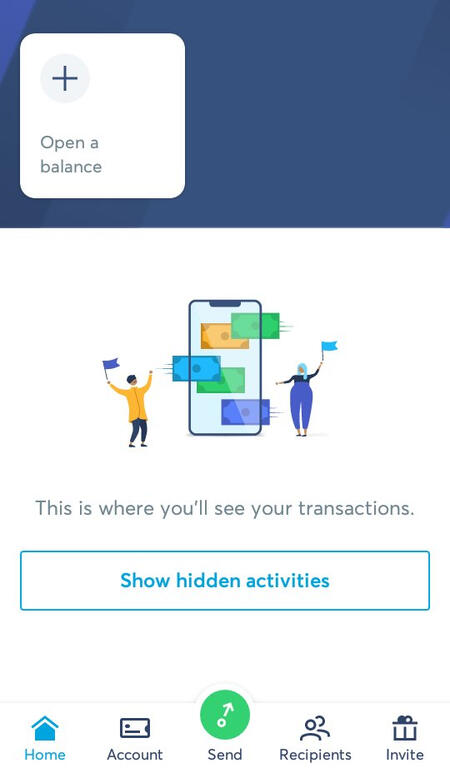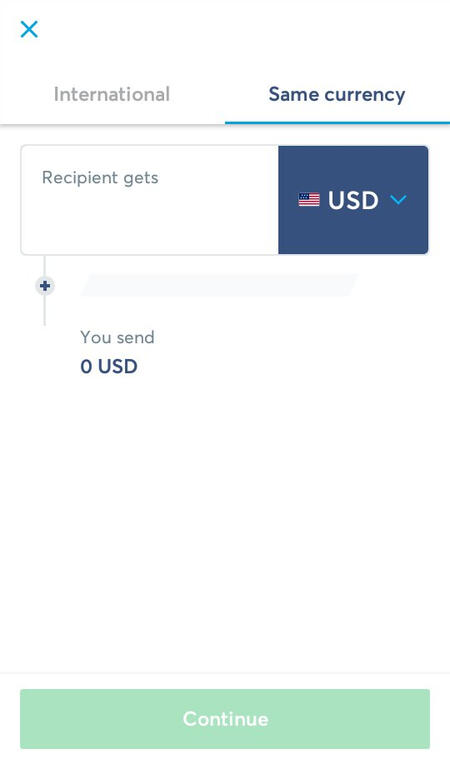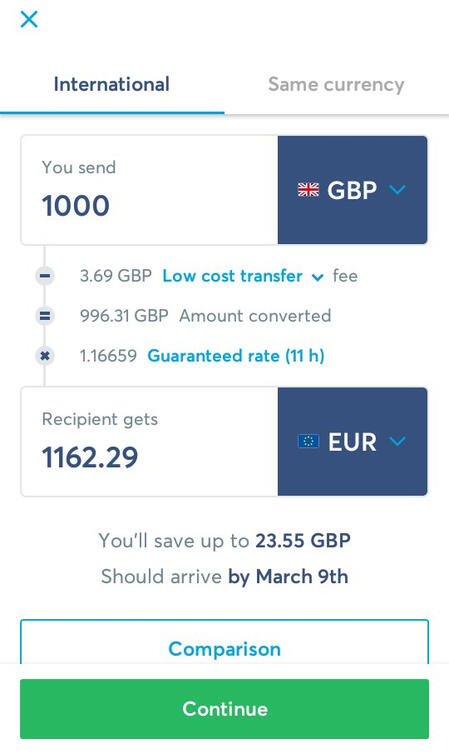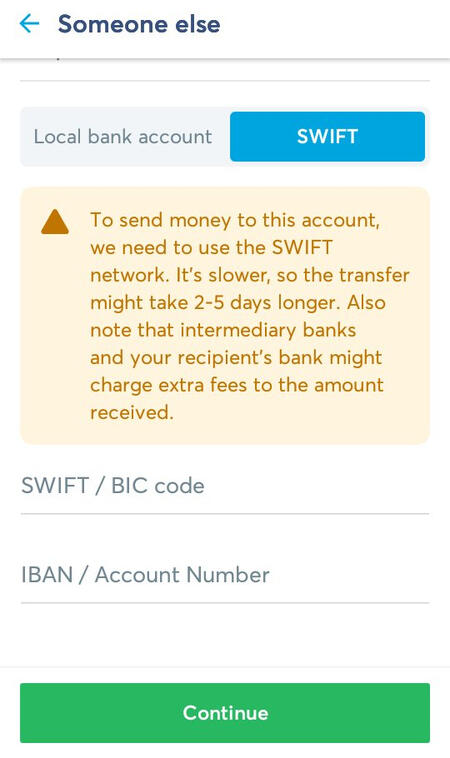This is a quick guide on how to make the payment for your commission request via TransferWise (now known as Wise).You can either download the app (recommended) or continue on the website
And that's allAfter that you can enter your details and your payment will be completeDo send me the receipt, as it includes the timeline of when the money will be transferred (usually up to 4 - 5 business days)Questions? DM ✌️